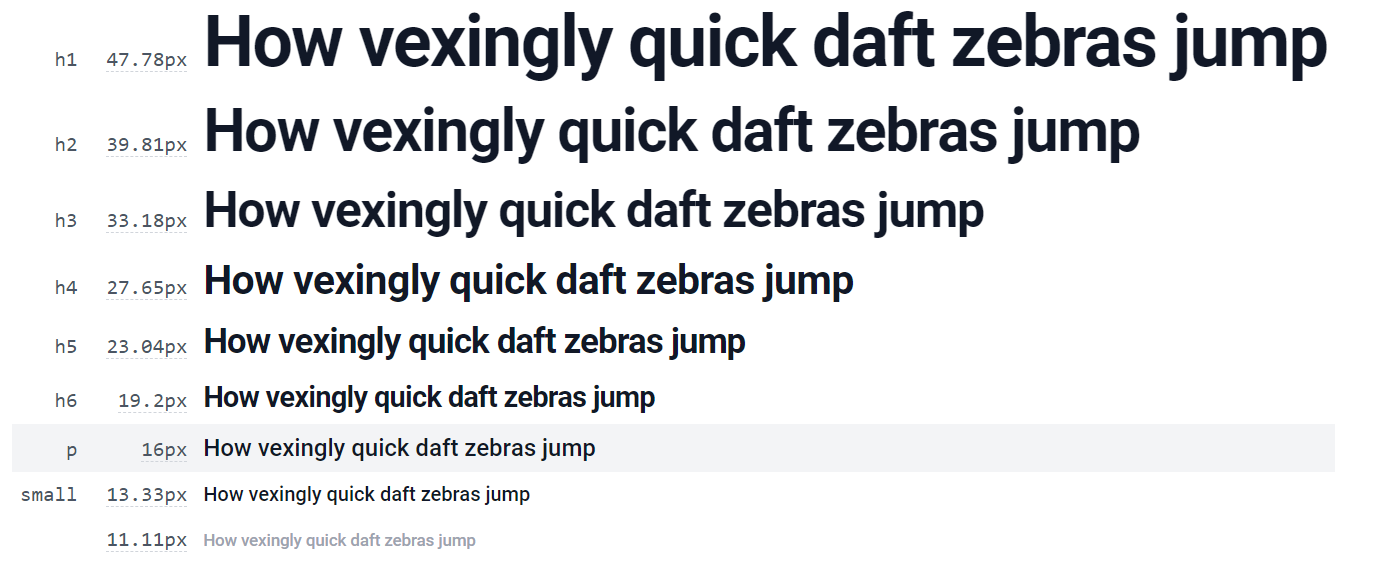Best Before
A case study from my General Assembly UX refresher course. The task was to identify and solve problems around a topic of our choosing. I chose to tackle the problem of food waste. The solution was a native android mobile app that utilizes Al and Machine-Learning to help people to track and efficiently use the food in their refrigerators and pantries.
Problem
42% of all the food produced and sold in the USA is wasted each year. An estimated 20% of that total is lost at the household level within refrigerators and pantries. How might we develop a solution to help consumers reduce food waste in their own homes?
Goals
Identify the cause of food waste in consumers’ homes.
Understand the motivations and context around how consumers think about food in their fridge.
Identify opportunities to help consumers reduce their own food waste through education and awareness.
Length of project
3 Months (June 2019 - September 2019) - Part Time
My role & responsibilities
UX Designer
User Interviews (online/in person)
Competitive Analysis
Information Architecture
UX & UI Design
On-boarding Illustrations & Icons design
Prototyping
User Testing & Protocol Writing
An android mobile app that utilizes Al and Machine-Learning to help people to track and efficiently use the food in their refrigerators and pantries.
The solution
A semi automated fridge inventory populated by user’s scanning their food shopping receipts. Utilizes the date of purchase to estimate best before dates and track savings.
Intelligent Fridge Inventory
A personalized recipe library based on users preferences and fridge inventory. Suggests recipes to user based on what is spoiling soonest in their fridge.
Best Before Recipes
A shopping list feature that utilizes the user’s fridge inventory to remind them if they’ve already purchased a food item they’ve added to their list.
Connected Shopping Lists
Enables users to track their food related savings as well as the environmental impact related to not letting food spoil in their fridge/pantries.
Tracking Food Savings
Challenges
Scoping a mobile solution within the broad and complex topic of food waste.
Ensuring throughout the design process that users didn’t feel like they were doing something wrong when questioning them about their own food waste.
Differentiating the solution from similar solutions. Defining the added value.
Research
I developed a research protocol that utilized in person semi moderated interviews and a multiple choice survey and interviewed & surveyed nine people. The goals of my research were to better understand people’s habits around meal prep and how they approach shopping for food. Below are some examples of questions from the interviews and surveys.
Walk me through your process for shopping for food on a weekly basis?
What is your process for making meals?
How do you decide what to cook/eat each week?
How do you decide what to cook/eat each week?
How do you meal prep for the week? If you don't meal prep what is stopping you from meal prepping?
Where do you find your cooking recipes?
How many meals do you cook a week?
How many people do you cook for?
What food goes bad in your fridge most often?
How do you deal with leftover food in your fridge?
What question aren't I asking?
What Did users Say?
“I feel really bad about wasting food, I feel like every week I'm throwing fruit or something away."
"I understand that wasting food is bad, but it's not a problem I feel affects me."
“I'm pretty conscious about making sure I use everything I buy in my fridge every week. It can be tough with two children, they are picky eaters."
"Even if I plan out meals sometimes life just gets in the way. By the end of the week I don't know what to do with all this food."
"The food I throw out the most often is probably vegetables fruit and occasionally meat when my meal prep changes."
Interview Takeaways
Foods that spoil most often in people's fridges include fruit, dairy products, meat, seafood, and takeout leftovers.
Meal prep fails when people's plans change for the day or week, leaving them with a fridge of food that may end up spoiling.
People tend to lose track of what's in their fridge. This causes shoppers to buy food they may already have in their fridge.
People see and hear about the problem of food waste but can't always connect with the issue personally.
Understand & empathize
Drawing from the insights discovered through research, I formulated two provisional personas. These personas served as guiding pillars, ensuring a user-centric approach throughout the development process, with a heightened emphasis on addressing their distinct challenges.
Sam Ross / 43yrs / Head of Marketing
Frustrations:
Struggles with meal prep planning. “Grocery store anxiety.”
Dislikes that he throws away alot of the food in his fridge due to traveling alot for work.
Wants to cook more meals, but struggles to find recipes that fit his beginner cooking skills.
Goals:
Avoid software training for her employees when possible
Make it easier to reference a patient’s medical records.
Create custom templates to organize how her Doctors take their notes
Jessica Miller / 26yrs / High School Teacher
Frustrations:
Makes multiple trips to the store to buy groceries due to picky children
Working full time and having two children keeps her busy and doesn’t have a lot of time to meal prep.
Hates hunting for recipes online as it takes forever.
Loses track of what she has in her fridge leading to some food spoiling every week.
Goals:
To save more money by wasting less food, being more conscious about food for her family
Have a more organized fridge so it’s easier to know what she has and hasn’t bought already.
Find recipes more efficiently.
Competitive Analysis
The best before app wasn’t going to be first app in the space, so it was important to understand what competitors offered.
Epicurious
Shopping List Creation
Food Tracking
Recipe Search
Save Recipes
Bar Coder Scanner
Fridge Check
Shopping List Creation
Food Tracking
Recipe Search
Save Recipes
Shared Shopping Lists
Bar Coder Scanner
Competitive Analysis Takeaways
Fridge Pal
Shopping List Creation
Food Tracking
Recipe Search
Save Recipes
Expiration Date Tracking
Shared Shopping Lists
Bar Coder Scanner
Nutritional Info
Table Stakes Features: Shopping Lists, Food Tracking using Expiration Dates, Recipe Search with a Save Feature, and the ability to access nutritional info.
Opportunity: Simplify the inputting of grocery items. Users found inputting more than a few items took too much time.
Fresh Box
Shopping List Creation
Food Tracking
Recipe Search
Save Recipes
Bar Coder Scanner
Nutritional Info
Expense Tracking
Grocery Hero
Shopping List Creation
Food Tracking
Expiration Date Tracking
Shared Shopping Lists
Bar Coder Scanner
Keezeen
Shopping List Creation
Food Tracking
Expiration Date Tracking
Opportunity: Improve on the expense tracking and use it as a motivator for continued use.
Opportunity: Connecting recipes to a user's fridge inventory. To encourage use of food that is spoiling soon.
Feature Prioritization
Based on user interview and competitive analysis takeaways I built out a feature prioritization plan. The prioritization was designed based on features that solve common user pain points and features that will differentiate this app from others.
Now
AI/ML Food Tracking
Best Before Recipe Recommendations
Recipe Search
Saving Recipes
Connected Expense Tracking
Nutritional Data Integration
Connected Shopping Lists
Sharing Shopping Lists
Next
Goal Setting Expense Tracking
Rewards for Meeting Expense Goals.
Shared Expense Goals
Add Missing Ingredients to Shopping Lists.
Later
Connect with Smart Grocery Stores.
Connect to Smart Fridges
Google Assistant/Siri Integration
Shared Family Food Tracking (multi user input)
Problem Solve & Ideate
Below are design artifacts from building out the Best Before application. I used a standardized process of developing site maps and wire flows that could be used to communicate design intent to developers using well established android mobile app navigation patterns.
Searching for a Recommended Recipe
Adding Items to a Shopping List
Adding Groceries to Fridge Inventory
Low fidelity Wireframes
After establishing wire flows and a site map. I began exploring various layouts for each feature of the application.
For efficiency and to keep the design process loose and malleable, I chose pen and paper for the first iteration before moving digitally. I focused on leveraging material design and common android patterns as the basis for low fidelity wireframing.
High Fidelity Mockups
For the high fidelity wireframes I leveraged a modified version of the Material Design for Android UI kit. I built out a design language to give the app a consistent look and feel and sketched out illustrations for the onboarding FTUX.
Following the Material Design guidelines I then built customized assets and layouts required for the experience. reusing as many Material Design assets as possible along the way. This would not only make it more efficient for developers to build but also Android users would already be familiar with the patterns the app is using.
Color Palette
Type scale (Cabin & Roboto)
Illustration assets (Examples)
Shopping List reminders
Adding Food to your Fridge
Recommended “Best Before” Recipes
Usability Testing
I built out a prototype to use for testing with users. It was a moderated test targeting three primary use case scenarios followed by clarifying questions and a post test survey.
User Scenario 1:
“Your headed to work in the morning and your partner asks you to pick-up blueberries and rye bread from Target on the way home. You have a busy day and you don’t want to forget. Make a list to remember.”
User Scenario 2:
“You've arrived home from the grocery store and you want to add your groceries to your fridge How would you do that?“
User Scenario 3:
“You receive a notification that a bunch of your food is spoiling soon. Find a recipe that includes some of the ingredients that are spoiling.”
Test Results
Intuitive shopping list creation
Auto categorizing fridge items
Spoiling food recipes
Favorite recipes
Savings Tracking
What Users Liked…
Recommended recipes copy & location
Missing Filter Option (Spoiling Food)
Empty Fridge FTUX
Confusing Home Screen
What Users Disliked…
Refine recommended recipes location
Add Filter Option (Spoiling Food)
Improve FTUX for Adding Fridge Items
Home Screen Clarity
Opportunities for Improvement…